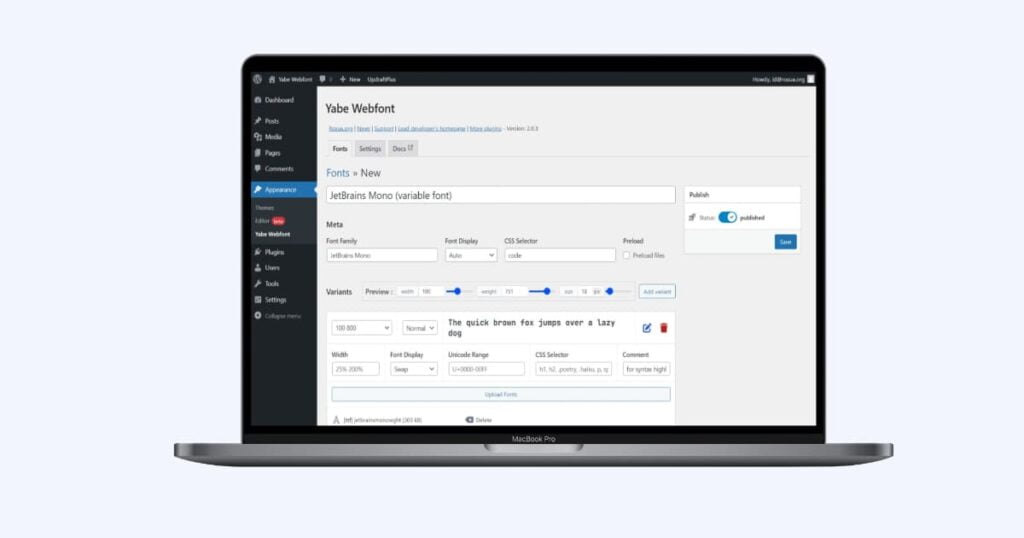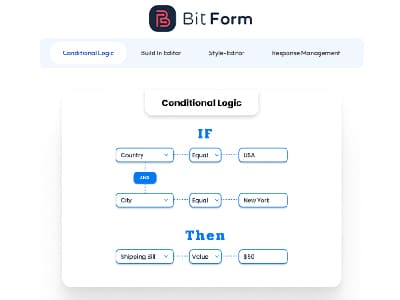Yabe Webfont Introduction
Yabe Webfont is a powerful plugin designed to simplify the process of self-hosting Google Fonts locally. This plugin is an essential tool for web developers who want to enhance their website’s performance, customization, and security. With Yabe Webfont, users can choose from a vast selection of Google Fonts without downloading font files manually. This feature saves time and effort, allowing web developers to focus on more critical aspects of website development. Additionally, Yabe Webfont provides font optimization, is cost-effective, and offers high-quality support to its users. In this article, we will explore the features of Yabe Webfont and discuss why it is an essential tool for web developers.
What can Yabe Webfont help?
In today’s world of web design, website speed is everything. Visitors expect websites to load quickly, and slow-loading websites can lead to poor user experience and lower conversion rates. One factor that can significantly impact website loading time is using Google Fonts. While Google Fonts offer a wide range of fonts, hosting them on a website can slow its loading time. However, with the help of Yabe Webfont, web developers can self-host Google Fonts locally and improve their website’s performance.
Speed Up Website with Yabe Webfont
Yabe Webfont is a plugin that makes self-hosting Google Fonts easy. The plugin offers a range of fonts, ensuring a font to suit every website style. With Yabe Webfont, web developers can save themselves a great deal of hassle, as there is no need to download Google Web Fonts manually. Instead, users can choose from a dropdown list or search for the font they desire and then pick the desired font. This feature saves time and effort, allowing web developers to focus on more critical aspects of website development.
Self-hosting Google Fonts
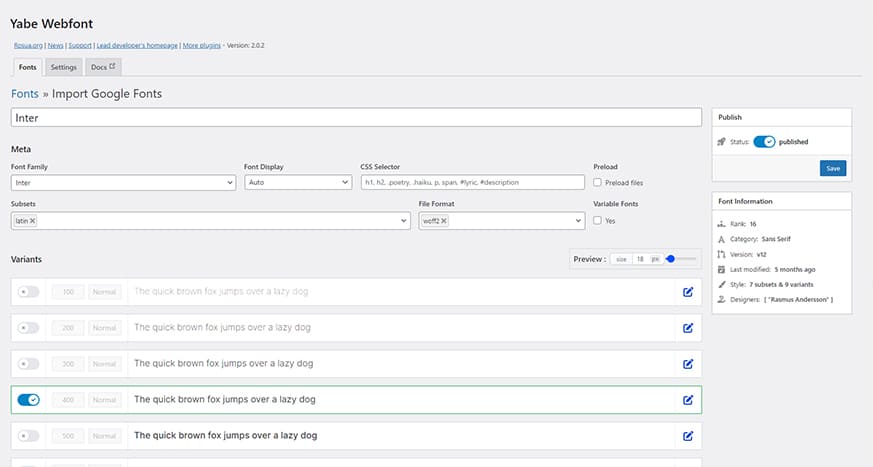
But why is self-hosting Google Fonts so important? The answer lies in website speed. Hosting Google Fonts on a website can slow down its loading time, leading to poor user experience and lower conversion rates. By self-hosting Google Fonts, web developers can optimise their website’s loading time, leading to better user experience and higher conversion rates.
In addition to improving website speed, self-hosting Google Fonts offers better website customization. With self-hosted Google Fonts, web developers can customize the fonts to suit their website’s style and design. This customization can enhance the website’s look and feel, leading to better user engagement and brand recognition.
Supports Multiple Website Builders
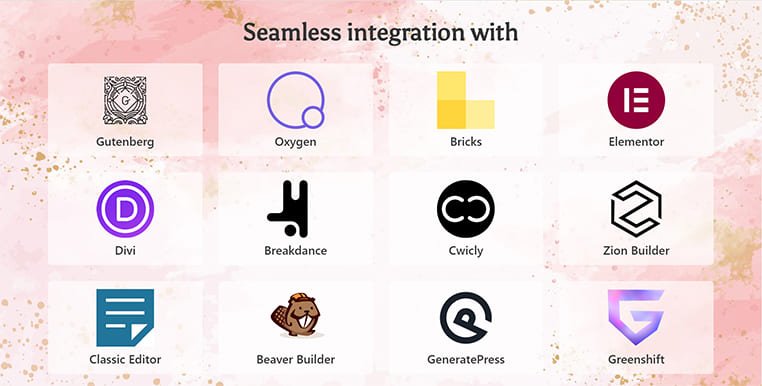
Yabe Webfont is a powerful tool that integrates seamlessly with WordPress-based site builders. The plugin’s compatibility with popular WordPress site builders such as Bricks Builder, Cwicly Builder, Zion Builder, Oxygen Builder, Greenshift, Generate Press, Breakdance Builder, Divi, Elementor, Beaver Builder and many more makes it a reliable and effective option for web developers of all skill levels. With Yabe Webfont, users can easily self-host Google Fonts and enhance their website’s typography without any complicated installation processes or technical issues. Its user-friendly features and intuitive interface make it easy to use and customize, even for beginners. So, if you’re a WordPress user looking to add beautiful and engaging fonts to your website, Yabe Webfont is an excellent choice.
If you are using a site builder that doesn’t offer such a feature, for example, Bricks Builder, Oxygen Builder, and others, the Yabe Webfont plugin is your right choice. I have listed Yabe Webfont as one of the add-ons for Bricks Builder.
Security Issues
Google Fonts are loaded from external servers, which means that if the server is compromised, the fonts could be altered or replaced with malicious code. This can lead to security vulnerabilities on the website and put user data at risk.
Another concern is that when a website uses Google Fonts, it sends a request to Google’s servers, which can reveal information about the user’s browsing habits, such as the websites they visit and the time of day they are accessing the site. This information can be used by advertisers or other third parties for tracking purposes.
Avoid external resources

Say goodbye to external resources from Google Webfont. Self-hosting Google Fonts also offers improved website security. By self-hosting Google Fonts, web developers can ensure that their website is not relying on external resources. If Google Fonts’ servers are down, the website’s font will still load correctly. Moreover, self-hosting Google Fonts reduces the risk of third-party code injection, which can compromise website security.
GDPR-Compliant
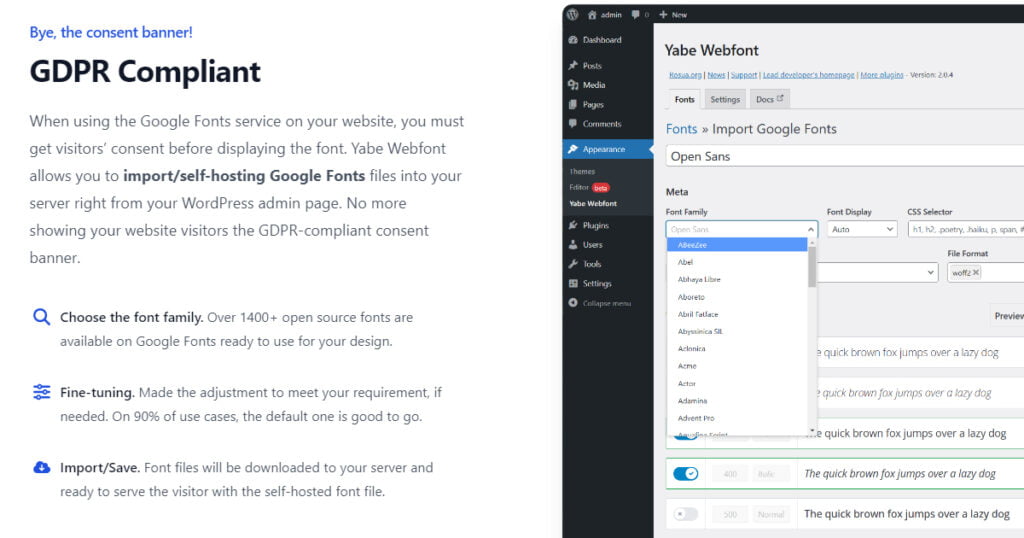
One of the most significant advantages of using Yabe Webfont is that it helps make your website GDPR-compliant. By allowing you to self-host Google Fonts locally, the plugin ensures that your website complies with the European Union’s General Data Protection Regulation (GDPR). This means you can avoid potential legal issues and fines associated with non-compliance and provide visitors with a safe and secure browsing experience. With Yabe Webfont, you can have peace of mind knowing that your website’s data privacy is protected while still offering your users a wide range of high-quality fonts.
Variable Fonts

It also supports variable fonts, making it a fantastic tool for web developers looking to enhance their website’s typography. Variable fonts allow web designers to customize fonts’ width, weight, and style to create more engaging and unique website typography. With Yabe Webfont, users can easily integrate variable fonts into their website’s design, offering endless possibilities for typography. Yabe Webfont provides a wide range of variable fonts that are easy to implement and customize, ensuring that web developers can create unique and beautiful typography without technical issues.
So, if you’re a web developer looking for a powerful tool that supports variable fonts, Yabe Webfont is worth considering. Its intuitive interface and user-friendly features make it easy to use, even for beginners. With Yabe Webfont, you can take your website’s typography to the next level and create a more engaging user experience for your visitors.
User-friendly
The plugin is designed to be user-friendly and easy to use. It just requires a few clicks!
How to self-host Google Fonts with Yabe?
- All Google Fonts are available — Type in the search box to find the Google Fonts you want to self-host.
- Download only what you need — Select the font subsets, font weights, and file format.
- No hassle — Click the “Import” button, and the font will be downloaded and registered to the Yabe Custom Font.
Support
Furthermore, Yabe Webfont provides high-quality support to its users. The plugin’s developers offer prompt and reliable support, ensuring users promptly get the assistance they need. This high-quality support makes Yabe Webfont a dedicated plugin for web developers who want to self-host Google Fonts. With this plugin, web developers can rest assured that they will have access to the support they need when needed.
Conclusion
In conclusion, self-hosting Google Fonts is crucial in improving website performance. Using Yabe Webfont, web developers can self-host Google Fonts easily, quickly, and cost-effectively. The plugin offers a wide range of fonts, provides font optimization, is cost-effective, and offers high-quality support to its users. With Yabe Webfont, web developers can improve their website’s speed, customization, and security, leading to better user experience and higher conversion rates. So with Yabe Webfont, web developers can easily choose the font they want from a dropdown list, eliminating the need to download the font files manually. This feature saves time and effort, allowing web developers to focus on more critical aspects of website development.
Pricing Plans
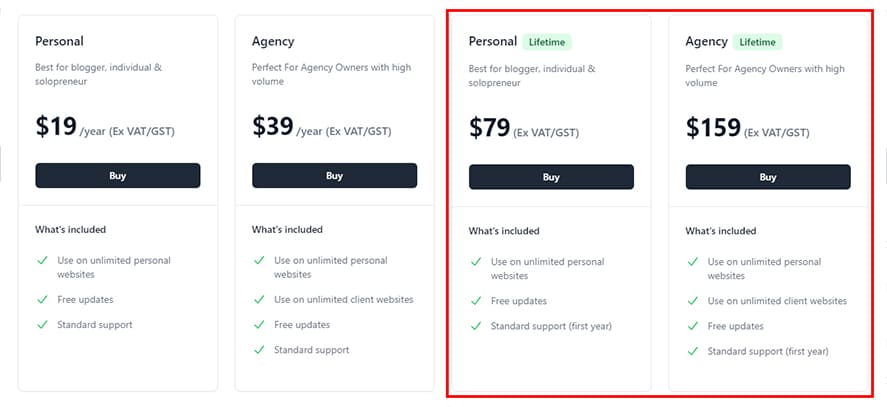
Yabe Webfont is a cost-effective solution for web developers, offering a one-time purchase or yearly subscription. Once the plugin is purchased, users can self-host Google Fonts locally on unlimited websites without incurring additional costs if they buy the lifetime deal. This feature makes Yabe Webfont an affordable solution for web developers who want to improve their website’s performance without breaking the bank.
Save Money
I have something exclusively for you. You can save money by buying this tool using my exclusive discount coupon code.
My code(click to copy): JORNES
The coupon code above saves you 30% when you buy Yabe Webfont (limited-time offer).
Grab it before they increase their price or kill the Lifetime plan. Your purchase is backed by their 7 days refund policy. If unsatisfied with the product, you can refund it anytime within the refund window.