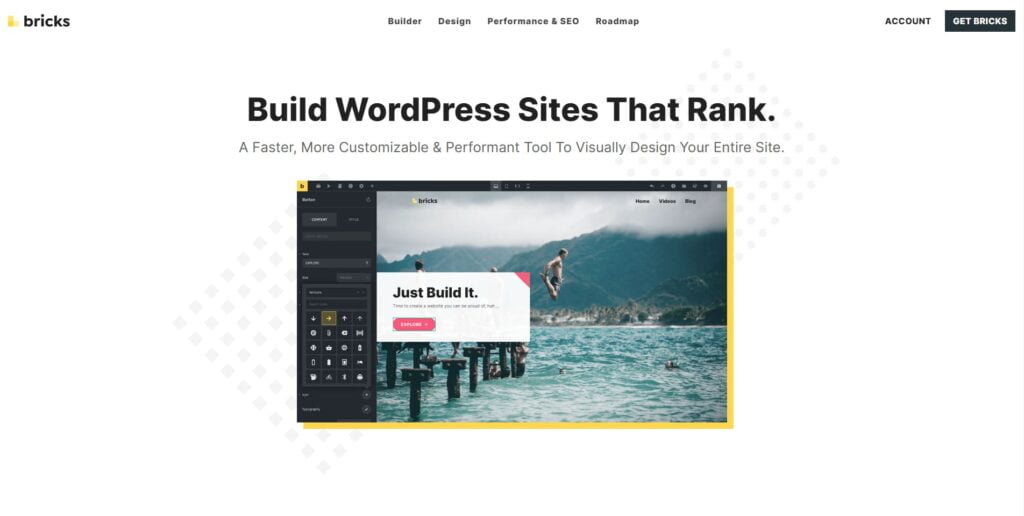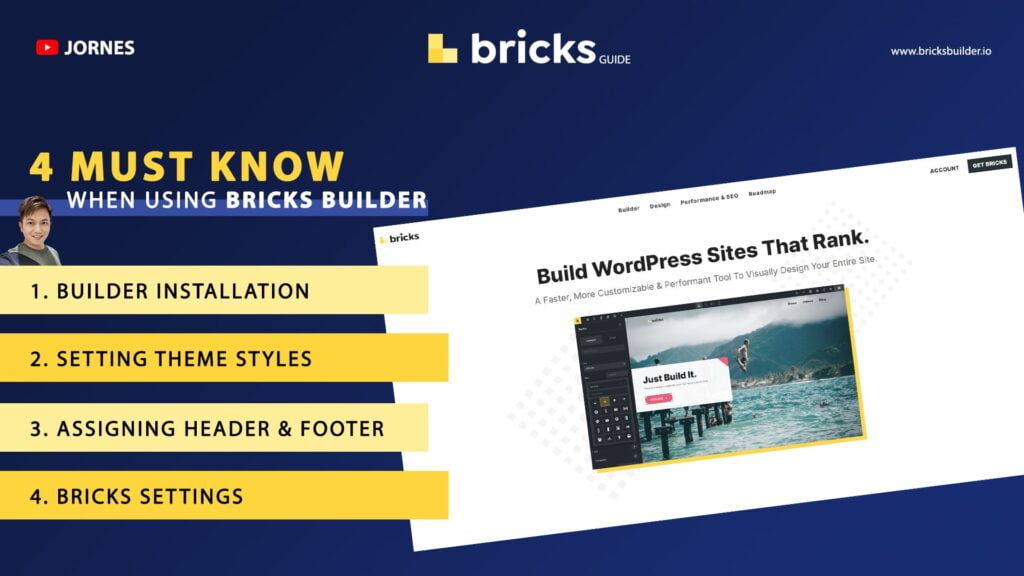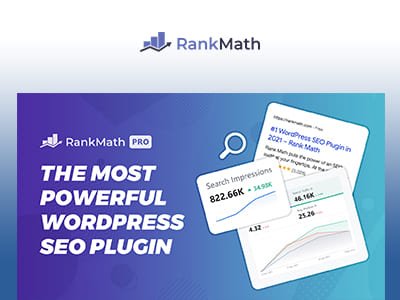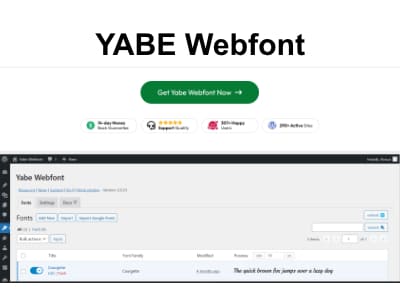Intro
I noticed that many users still do not know about the known issues in Bricks. Like me, I believe some of you rarely like to check their documentation (Academy.bricksbuilder.io). Therefore I decided to include them here by writing this article.
Copy/paste elements or styles that are not working
As I have seen the complaints from the users, some are using Firefox, and some are using Google Chrome. Please check below for the solution that would work for you.
Firefox
Firefox users must configure these settings to make copy/paste work in Bricks.
Since version 1.5.1, Bricks Builder has used the Clipboard API to copy and paste elements and styles across different domains.
Note:
- Copy/paste only is supported for pages served over HTTPS only.
- Firefox is more restrictive regarding reading from this API, which prevents the paste action, and therefore it requires the user to grant permission to use the API manually.
To do so, please follow these steps in your Firefox browser:
- Enter about:config in the navigation bar
- Click “Accept the Risk and Continue”
- Search clipboard and set dom.events.asyncClipboard.readText and dom.events.testing.asyncClipboard to true.
- Restart Firefox
Chrome
For Chrome users, when copying/pasting an element for the first time, you will probably see a popup notice that grants permission for this action. It should work once you have agreed to it.